Dashboards: An introduction
PocketSmith's Dashboard is fully customisable, allowing you to configure multiple individual Dashboards for a comprehensive view of your finances in a way that matters to you! 🧑🎨📈🍩
This guide covers our customisable Dashboard (released October 2020). If you've been with us a while and are still using the original Dashboard, you can find details on this here: Using the legacy Dashboard
In this article
The Dashboard is the hub of your PocketSmith. Bringing together insights that are important to you, the Dashboard allows you to view your key financial information in one place!
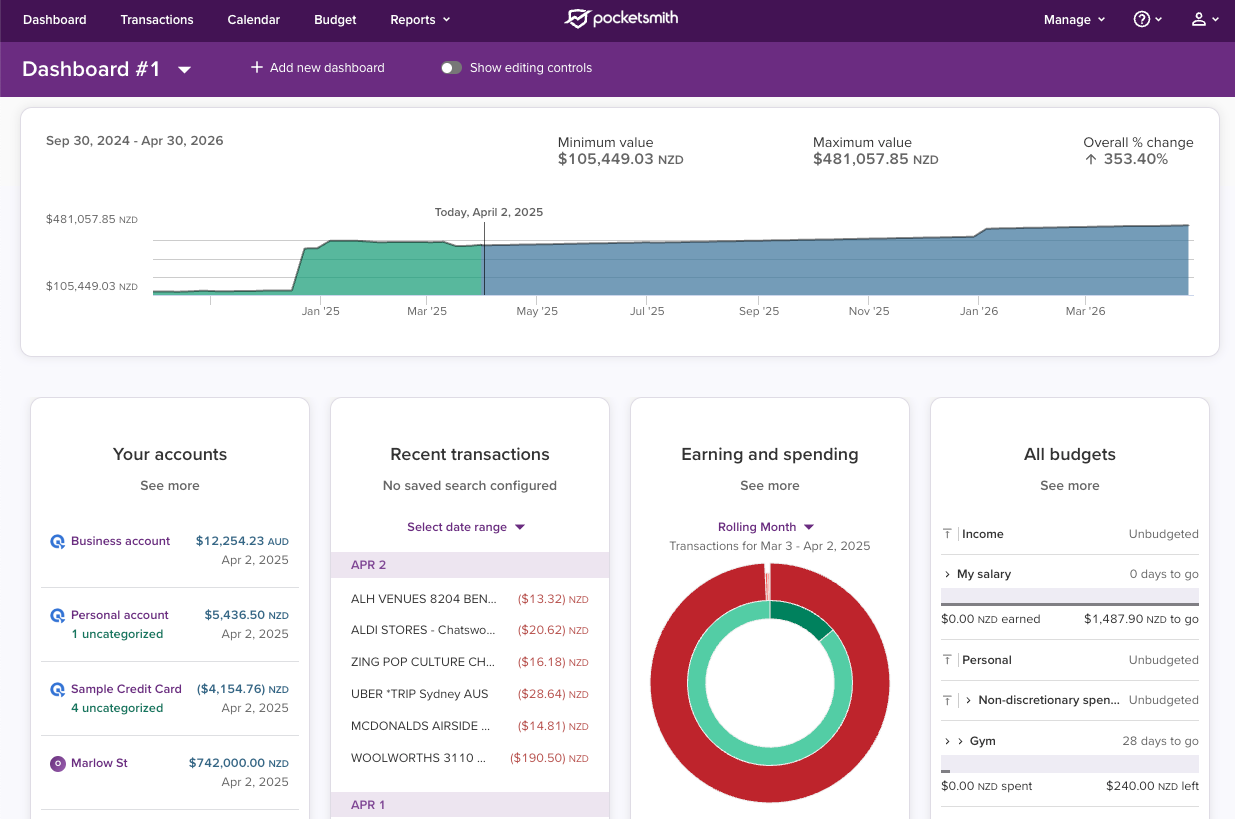
Dashboards included in each subscription tier
Depending on your chosen subscription, you will have access to a certain number of customisable Dashboards, as detailed below:
Free - up to two Dashboards
Foundation - up to six Dashboards
Flourish - up to eighteen Dashboards
Fortune - unlimited Dashboards
You can read more about our plans and pricing here: PocketSmith plans
And changing your subscription here: Your PocketSmith subscription plan
Ways to use Dashboards
There's something for everyone with PocketSmith's fully customisable Dashboard! You can create multiple dashboards to reflect different aspects of your finances.
For example, you may have one to monitor your everyday spending, another to track your progress towards being mortgage-free, and one to track your investment or retirement funds.
Other great uses are for keeping track of personal and joint earning and spending, or perhaps separating personal and business earning and spending.
For more ideas on ways to use the Dashboard, check out our blog:
Introducing customisable Dashboards
My Five Favorite PocketSmith Dashboard Widgets

Dashboards: How to
For the ins and outs of setting up and editing your Dashboards, please see: Dashboards: How to
Widgets
For a closer look at each of our widgets and how you can customise their configurations, you can check out an overview here: Dashboards: Widgets
Dashboard FAQ
Have a look at our Dashboard FAQ guide to help answer common questions you might have regarding your customisable Dashboard: Dashboard FAQ